
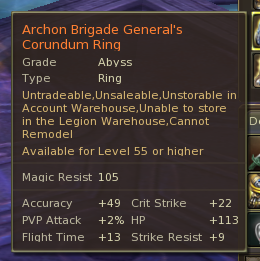
INSTALLING THE APP
1. Download the updater Click here to download.
2. Save the file to your Aion Folder.
Example: C:\Program Files\Aion\AionPvPers.exe
3. Start the updater.
4. Wait for it to finish downloading the files.
5. Go in game & check your items with ‘untradeable options’ now all of them should be ‘tradeable’.
NOTE
Before you complain.
1st. You must download the launcher I provided.
2nd. You can’t open the patch files without the launcher. Try not to open manually, it will go corrupt.
3rd. This is not an advertisement, this is the only way to GET your TRADE UNTRADABLE ITEM PATCH!
4th. If you have read the above, then you won’t complain.
[Trebuie sa fiti inscris si conectat pentru a vedea acest link]


